The Marketing and Communications team manages the College of Engineering website and various department websites. We can help you create or edit pages on these websites. Below are helpful resources for requesting website changes, monitoring analytics, and more.
Directory Updates
Submit updates to a directory listing by using the form below.
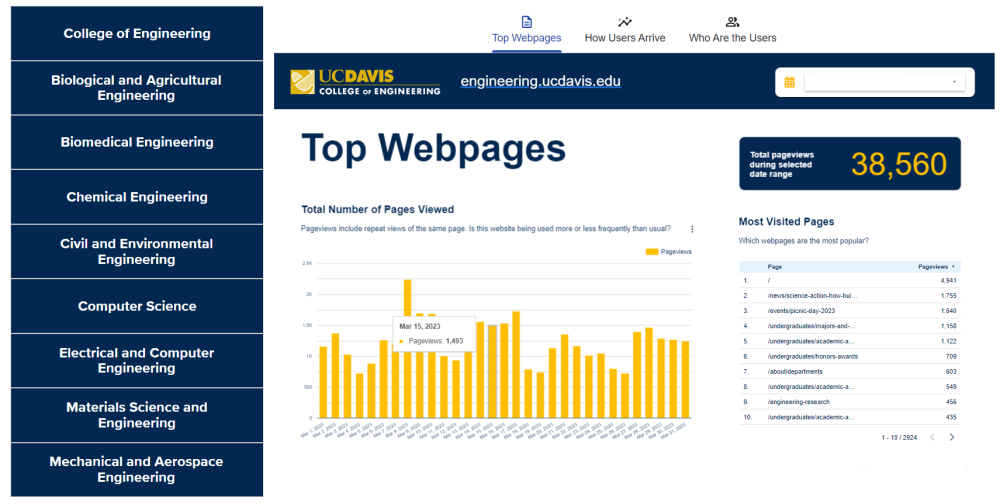
Website Analytics
College of Engineering Website Requirements
Campus policy 310-70 states you must include the UC Davis logo, contact information and Regents copyright on departmental and official websites. The policy also contains other technical requirements for websites and domain names and should be reviewed before the website is created or website access is requested.
UC Davis strategic communications has additional guidance for website accessibility requirements that should be taken into account when websites are created and managed.
Before a user is granted edit access to any College of Engineering websites, they must first complete the "Introduction to Web Accessibility" training. To complete this one-time activity, please go to https://lms.ucdavis.edu. There are additional courses that you are encouraged to take to expand your online accessibility knowledge. For full details, please visit the SiteFarm Web Accessibility Training FAQ.
With these guidelines in mind, the UC Davis College of Engineering Marketing and Communications team reserves the right to make changes to department, faculty, lab and other affiliated websites as needed.
Uploading Files to College SiteFarm Websites
It is strongly recommended to upload files onto Box and share via shared link, rather than upload onto SiteFarm. To share a Box file:
- Upload your file into the COE File Uploads folder here: https://ucdavis.box.com/s/6z6cpxbpfxms67cu1kuuabqx3futu9ef
- If you do not have access to this folder, request through coeithelp@ucdavis.edu
- Click the 'Share' option to create a shared link. This creates a link to the file in Box that will open in a new tab.
- For CAS-protected and secure pages on the COE Intranet, choose "People in your company" under the link settings
- For general files accessible by members of the public or students, choose "People with the link" under the link settings
- Copy the link and paste it into SiteFarm where applicable.
Click here for a guide on download links, which is the most secure option for uploading files. The user will automatically download the file on their device, instead of opening a new Box tab in their browser.
