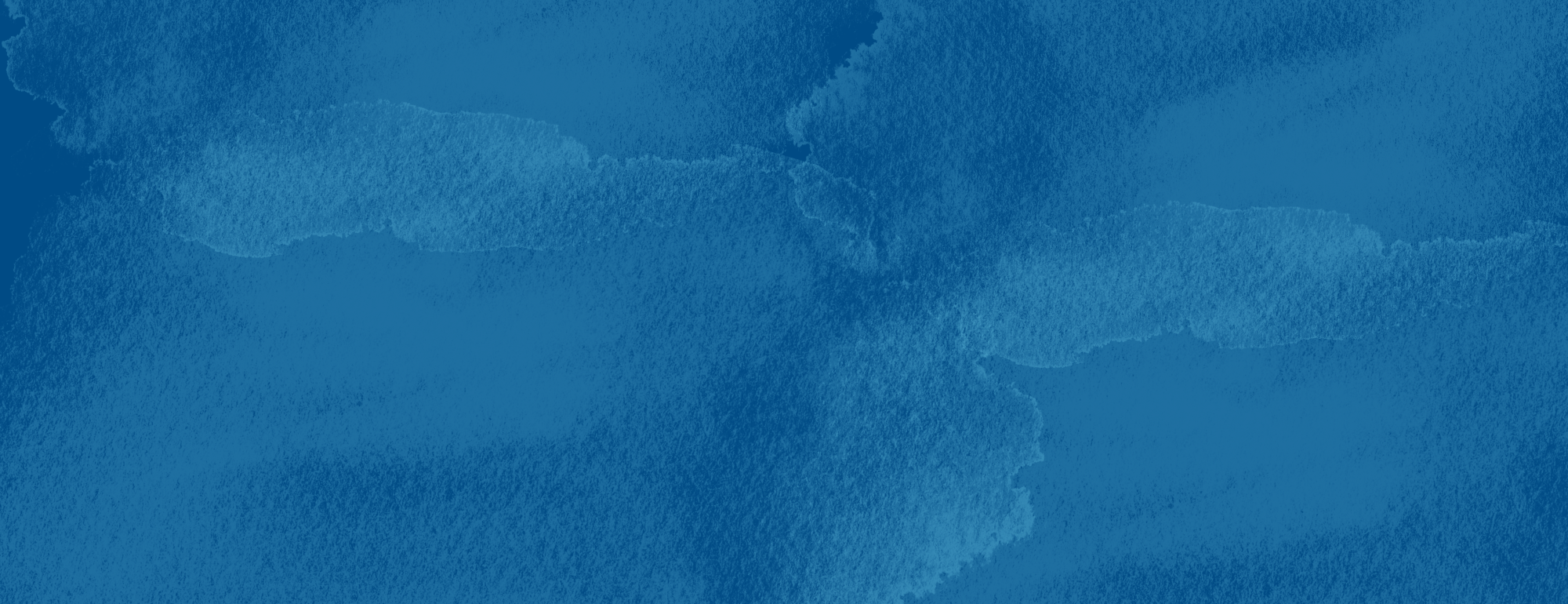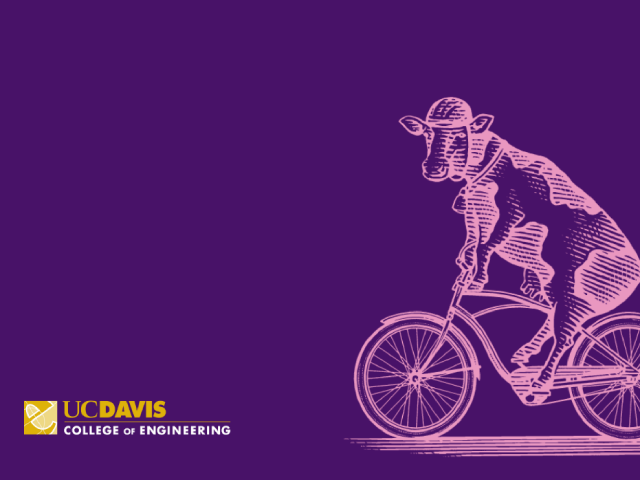These are Focal Links, placed in the Link Grid region.
Body Text Styling
This is the "Layout Columns" widget. It can be found in the basic page interface.
You can select between two, three, or four columns. We highly recommend you do not use more than three unless sidebars are turned off.
You can space the columns differently, add photos or videos, and various text styling.

This is a Teaser Link Box (NOT a custom block)
You can find this widget option in the basic page interface. It's a good box to use if you want a block of text to all click into the same link.
Speaking of which, when you choose this option, it will ask you for a URL to link the box to. Make sure not to hyperlink any of the text inside this box afterwards. It will break the entire box's link.
The image size and aspect ratio for this box is flexible.

This is a Feature Box (NOT a custom block)
You can find this widget option in the basic page interface. It can be aligned left or right to wrap around text. A common use for this box is to summarize an article's important points, provide fast facts, or call out a feature.
The image size and aspect ratio for this box is flexible.
This is a Brand Textbox, you can add media, buttons and various styling as well as select between a few different colors.
This is Wonder Blue!

Styling (This is a bolded "Title - Intro") This is non-bolded.'
Title - Centered (Bold all the time)
Title
Sub Title
Sub Title - Auxillary
Subtitle 2
Subtitle 3
Pull Quote (center aligned)
Block Quote
Highlight text
Highlight text
Highlight text
Highlight text
- Arrow List
- Arrow List
- Bordered List
- Bordered List
- FAQ List
- FAQ List
- FAQ List
- FAQ List
- Accordion List
- Accordion List
- Accordion List
- Accordion List
- Column List (3 columns)
- Column List (3 columns)
- Column List (3 columns)
- Column List (3 columns)
- Column List (3 columns)
- Column List (3 columns)
Custom Blocks

This is the Alignable Promo Block You can align it to the center, left or right.

Focus Box
A Focus Box is similar to a basic block but is always colored and can have a header image.
The Focus Box's image is optional. If you do add an image, you need to crop/resize to 1000x380 pixels (or else SiteFarm will crop it for you).