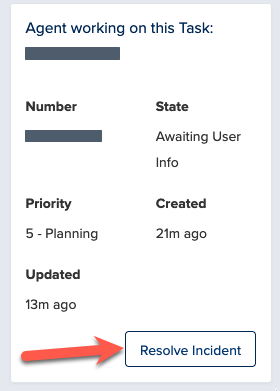Check the Status of your IT Tickets
Quick Summary
- View all your tickets and correspondence at the UC Davis Service Hub
Are you aware that you can conveniently access all of your service tickets and view communications from our IT team addressing your requests? COE IT is committed to providing low friction and transparent support of our clients. At the UC Davis Service Hub, you can:
- View all of your current and previous IT tickets.
- Read messages from your IT technician.
- Send messages and additional information to your IT technician.
- View attachments.
To view your tickets or add additional information, follow these steps:
- Go to https://servicehub.ucdavis.edu
- Click My Stuff.
- If prompted, log in with your UC Davis credentials.
What you can do
- Toggle between the Active Tickets and Closed Tickets tabs to see your open and closed tickets.
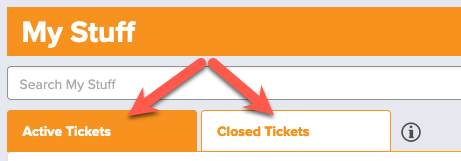
- Search your tickets.
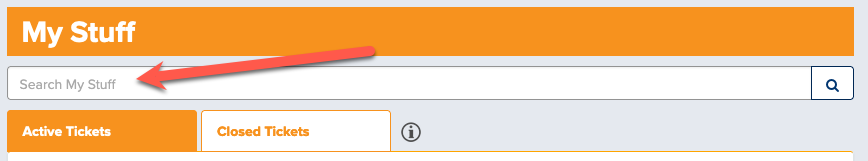
- When you open a ticket you can send messages to IT staff.
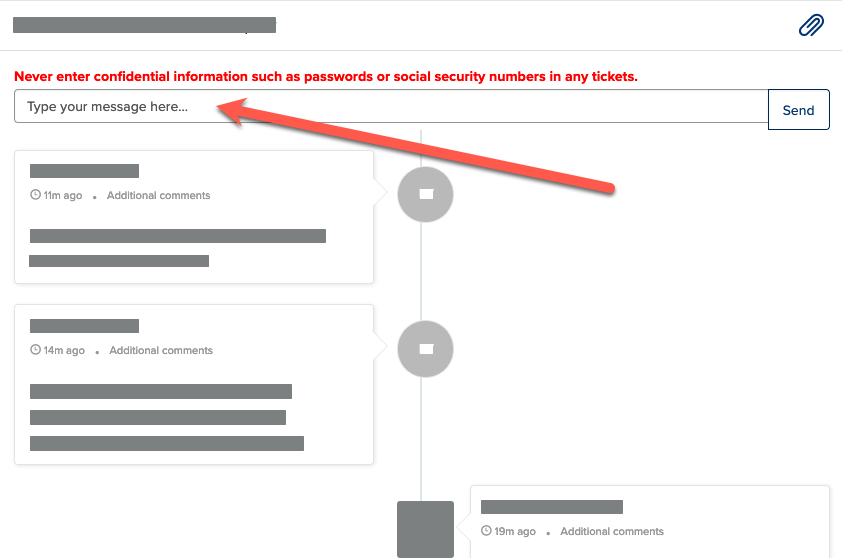
- You can add or view attachments at the lower-right.
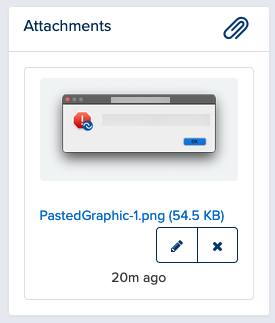
- Add others to the Watch list so they will also receive messages on the ticket.
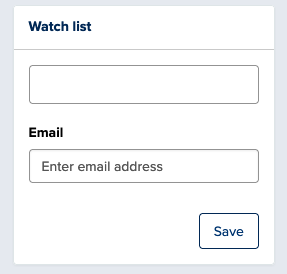
- You can view who is assigned your ticket.
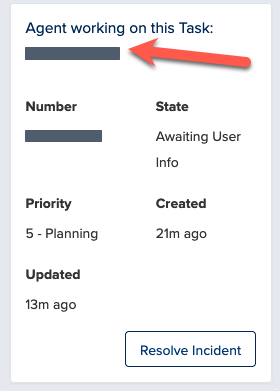
- You can resolve a ticket with the Resolve Incident button.